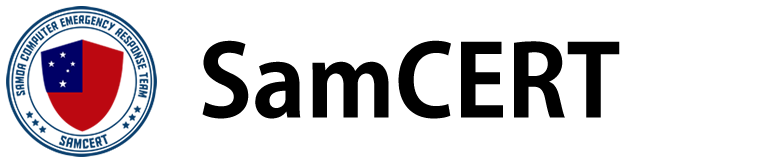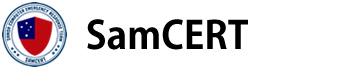Passwords are supposed to provide a key for authorised people to access systems that we don't want just anyone to have access to. Unfortunately passwords aren't very effective because it's hard to remember multiple long complex passwords. To get around it, people tend to reuse a handful of passwords or use passwords that are easy to remember. Unfortunately that also makes them easy to guess.
Luckily businesses now have a technological solution available – the password manager.
What's a password manager?
A password manager is like putting your passwords into an online safe that only you have the key to.
Password managers:
- encrypt, store and protect all your passwords so no-one else can access them
- allow you to generate passwords made up of a random, unique string of characters
- keep track of your passwords so you don't have to remember them all. You only have to remember one master password
- don't require IT support to set up or implement
- can be used to store other information securely, like pin numbers or two-factor authentication recovery codes.
When you set up a password manager, you create a 'master password' to use when you access your safe. Once you have your online account details, such as usernames and passwords stored in the password manager, the master password is the only one you have to remember. The password manager will do the rest for you.